價格:免費
更新日期:2017-12-30
檔案大小:31.2 MB
目前版本:7
版本需求:需要 iOS 9.0 或以上版本。與 iPhone、iPad 及 iPod touch 相容。
敘述:最快的 QR 码阅读器
支援語言:英語

Barcode & QR Code Reader 是市面上速度最快、最好用的QR码扫码器。如果你的iPhone、iPad或iPod有内置扫码器,那就是它了。下面是一些我们的用户评语:
“快速并且非常可靠。如果可能,我要给它六颗星。”
“没有广告,设计漂亮,我以为不能扫的模糊QR码也能扫”
使用说明
要扫描QR码,只需打开应用,将摄像头对准代码即可!无需拍照或按按钮。QR Code Reader会自动识别摄像头对准的任何QR码。
在扫描QR码时,如果代码包含网址,则会自动转到该网站。如果代码只包含文字,则可即刻看见。对于其他格式,如电话号码、电子邮件地址或联系信息,将提示你采取相应操作。
使用要求
要使用QR Code Reader,你的设备必须有一个内置摄像头。当扫描代码需要重定向到在线内容时,则需要网络连接。
ENGLISH VERSION

Barcode & QR Reader is extremely easy to use, simply point camera to QR or Barcode you want to scan and app will automatically detect and scan it. App can scan an existed image in your gallery.
Fast QR & Barcode Reader can scan and read all QR / Barcode types including text, url, ISBN, product, contact, calendar, email, location, Wi-Fi and many other formats.
Key features of Fast QR & Barcode Reader:
-Scan by back and front camera.
-Scan from existed image in gallery.
-Flashlight for scan in dark.
-Share scanned content in many way.
-Smart extract information.
-One tap to perform action:Copy, Call, Send email, Search, Browse.

-Various setting options.
-Save what you scan and create in history, easy to look back.
-Create your custom Barcode & QR Code in a second.
-Send your scan data to your server by using HTPP POST request
Support scan and create Barcode - QR Code with in follow type:
- EAN8, EAN13, UPC, ISSN, ISBN
- Code 39, Code 39 Mod 43, Code 93 and Code 128
- Interleaved 2 of 5
- ITF14
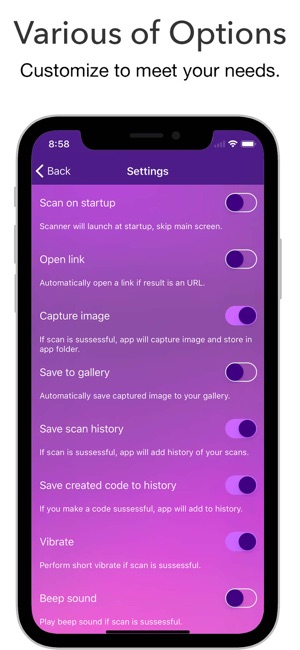
- PDF417
- Aztec Code
We bring updates to app store regularly to constantly improve speed, reliability, performance and fix bugs.
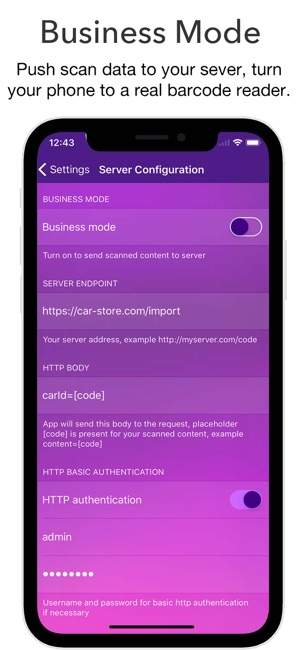
支援平台:iPhone, iPad
